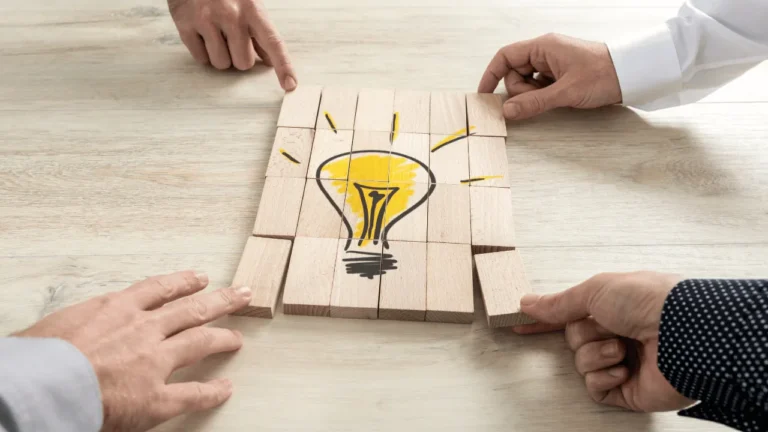What Role Do VPNs Play in Enhancing Snapchat Video Downloading Security?
Role of VPN in Enhancing Snapchat Video Downloading Security
As social media becomes increasingly central to communication, privacy, and security are growing concerns. Especially when saving and downloading content. Snapchat, known for its disappearing videos and it does not provide direct download options. This prompted users to turn to third-party tools for saving videos.
Yet, using these downloaders can expose users to privacy risks and security issues. One effective way to safeguard your online activity and data is by using a Virtual Private Network (VPN). So, what role do VPNs play in enhancing Snapchat video downloading security?
In this article, we will dive into how VPNs protect against privacy threats and reduce risks related to third-party downloaders. Meanwhile we also provide tips for choosing the right VPN to make Snapchat video downloading safer.
What is a VPN and How Does It Work?
A VPN is a Virtual Private Network. It is a service that encrypts your internet connection and routes it through a secure server. It masks your IP address and location. By connecting to a VPN, your real identity and location are hidden, and all your online activity becomes encrypted. Moreover, This makes it much harder for hackers, websites, and apps to track your activity.
When it comes to using Snapchat video downloaders, a VPN can add a layer of security by concealing your identity. It protects your data, and reduces the risk of malware or unauthorized access. Essentially, a VPN creates a safer internet environment. This is especially valuable when using third-party tools or apps that may not have strong security measures in place.
Protecting Your Privacy from Third-Party Downloaders
Most Snapchat video downloaders require users to provide permissions, login details, or access to their Snapchat account. This practice can expose your personal information and make your device vulnerable to hackers or unauthorized access. Using a VPN can help protect your privacy by masking your real IP address. This makes it much harder for these third-party tools to track your real location or collect your personal information.
Additionally, some of these downloaders are embedded with ads, trackers, and other forms of data-gathering software. These trackers can collect your browsing data to create targeted ads or even sell your information to third parties. By using a VPN, you can block these trackers and prevent the downloaders from seeing your true browsing data.
Reducing the Risk of Malware and Phishing Attacks
One of the biggest risks with free downloaders is malware. Some of these downloaders contain hidden malware, spyware, or adware that can infect your device. They can Track your activity, or slow down your system. If you accidentally click on a phishing link or a fake download button. You could end up downloading malicious software that compromises your device.
VPNs are not a replacement for antivirus software, but many quality VPNs come with built-in features like malware protection. This can block malicious websites before they load on your device. When you visit a third-party Snapchat downloader website, your VPN can alert you to suspicious sites. It helps to reduce the likelihood of accidentally downloading harmful software.
By using a VPN with these security features, you can add an extra level of protection. It makes your Snapchat video downloading experience safer.
Avoiding ISP Monitoring and Throttling
Internet Service Providers (ISPs) can monitor your online activity. And in some cases, throttle (slow down) your internet speed if they detect high data usage. This can be especially inconvenient when you’re streaming or downloading Snapchat videos.
A VPN hides your online activity from your ISP. It prevents you from tracking your data usage or knowing which sites and services you’re using. This means your ISP can’t see that you’re accessing third-party downloaders, reducing the chances of throttling your connection. With a VPN, you can enjoy faster, more consistent internet speeds. While downloading Snapchat videos or browsing other social media platforms.
Enhancing Security on Public Wi-Fi Networks
Many people use Snapchat and other social media on public Wi-Fi networks. Such as those in coffee shops, airports, and libraries. However, public Wi-Fi networks are often insecure and highly vulnerable to hackers. Who can easily intercept data transmitted over these networks.
Using a VPN on public Wi-Fi adds a layer of encryption that protects your personal data and browsing activity. Who may be lurking on the network. This means that even if you’re using a third-party Snapchat video downloader on public Wi-Fi. Your VPN encrypts the data being transferred, reducing the risk of unauthorized access. This and making it far harder for anyone to see what you’re downloading.
Choosing the Right VPN for Snapchat Video Downloading
Not all VPNs offer the same level of security, so it’s essential to select the best. Which provides the best protection when using Snapchat video downloaders. Here are some features to consider:
- Strong Encryption: Choose a VPN with AES-256 encryption, the gold standard for data security, to keep your activity private.
- No-Log Policy: Make sure the VPN has a strict no-log policy. Meaning it doesn’t store any data about your browsing or download history.
- Malware and Ad Blocking: Some VPNs offer built-in malware and ad blockers. That provides an extra layer of protection when accessing risky sites.
- High-Speed Servers: Look for VPNs with high-speed servers to prevent slow download speeds while using Snapchat downloaders.
- Public Wi-Fi Protection: Many VPNs offer features that automatically connect and encrypt data when you’re on public networks. This is ideal for users frequently downloading content outside the home.
Are There Limitations?
While VPNs provide increased security, it’s worth noting. Because they cannot protect you from all risks associated with Snapchat video downloading. A VPN won’t prevent breaches of Snapchat’s terms of service. It protects you if you willingly share your login information. Additionally, using a VPN does not make it ethical to download videos without consent from the creator.
Although a question must arise in your mind that with all these risks, is there any chance of losing my data. Well read out our guide about how Snapchat handles your data.
Safer Alternatives to Third-Party Snapchat Downloaders
Using a VPN helps secure your device, but there are still safer alternatives for downloading or saving Snapchat videos:
- In-App Features: Snapchat offers built-in options for saving snaps if the sender allows it. This is always the safest way to keep content without risking your privacy.
- Screen Recording: Many smartphones allow screen recording, which captures video without using a third-party app. Ensure the creator consents, as Snapchat may notify them.
- Paid Services: Subscription services for video downloading may offer more secure and ad-free experiences than free downloaders.
Conclusion
In conclusion, VPNs play an essential role in enhancing Snapchat video downloading security by protecting your privacy. It reduces the risk of malware, and prevents ISP throttling. While VPNs provide a robust layer of protection, combining them with safer downloading practices. It can help ensure a more secure online experience.
When considering how to protect yourself online, remember that. Using a VPN when downloading Snapchat videos is one of the smartest steps you can take. It can help you to keep your data and device safe.