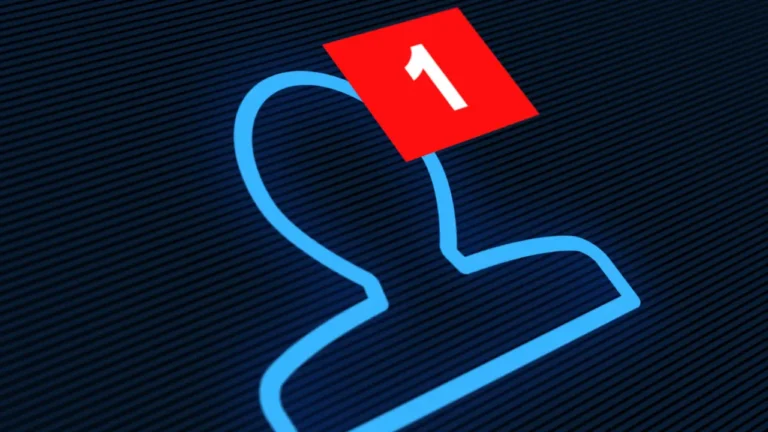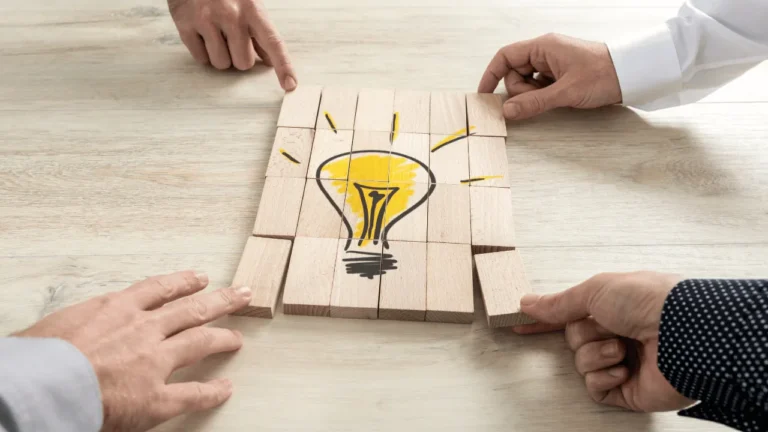How Do I Recover Deleted Snapchat Videos? Tips and Methods for Successful Recovery!
Deleted Snapchat videos are often hard to recover. Once a video is deleted from the app, it is usually gone for good. Snapchat does not keep deleted content in a way that users can easily access.
There are, however, a few options that might help:
- Memory Feature: If users saved their videos to Memories before deletion, they can recover them from there.
- Device Storage: Sometimes, videos may be saved to the camera roll or gallery on the device if allowed.
Users should remember that recovery options are limited. It is always a good idea to back up important videos before deleting them from Snapchat.
Methods To Recover Snapchat Videos
There are several ways to recover deleted Snapchat videos. Users can explore built-in features, device storage, and third-party tools to restore their lost content.
Recover Videos From Snapchat Memory
Snapchat Memory is a feature that saves snaps and videos. If a user accidentally deleted a video, they should first check this section.
- Open Snapchat and swipe up to access Memories.
- Look through the Snaps and Stories tabs.
- If the video is there, it can be saved back to the device by tapping on it and selecting “Save to Camera Roll.”
It’s important to note that if a video is deleted from Memory, it cannot be restored through this feature. There are other methods for saving snapchat videos we have discussed.
Recover Videos From Device Gallery/ Camera Roll
When videos are saved to Snapchat, they may also appear in the device’s gallery or Camera Roll. To check this:
- Open the gallery app on the phone.
- Look in the “Photos” or “Albums” section.
- Check for folders named “Snapchat” or “Screenshots.”
If found, the deleted video can be easily retrieved and shared again. If it is not visible, additional steps may be necessary.
Use a File Recovery Tool For Android & IOS
If the video is not found in Snapchat Memory or Device Gallery, a file recovery tool might help. These tools can recover lost data from the device storage.
- Choose a reputable recovery app such as Dr.Fone or EaseUS MobiSaver.
- Download and install the app on the device.
- Follow the prompts to scan for deleted videos.
These tools may help retrieve lost Snapchat videos, but results can vary. Always read reviews and instructions before use.
Recover Videos From Backup Sources
Many users often find deleted Snapchat videos in their backup sources. By checking these backups, they might restore lost content.
Recover From Google Photos
If the videos were saved to Google Photos, they can be recovered easily. First, open the Google Photos app. Users should go to the “Trash” or “Bin” section. Here, deleted items stay for 30 days before permanent deletion.
To restore a video, tap on the video, then select “Restore.” This action puts the video back into the main library. Keep in mind this only works if the video was saved to Google Photos before deletion.
Recover From iCloud Backup
For iPhone users, iCloud is a helpful recovery option. First, check if iCloud Backup is enabled on the device. To do this, go to “Settings,” then tap on the user’s name, followed by “iCloud” and “iCloud Backup.”
If a backup exists, the user needs to reset the device to recover the video. It’s important to back up the current data first. After the reset, select “Restore from iCloud Backup” during the setup process.
Lastly, choose the relevant backup and wait for the restore to finish.
Recover From Google Drive/ iTunes Backup
Users who back up their devices using Google Drive or iTunes can also recover deleted videos. For Google Drive, open the app and check for any uploaded files. Go to the “Backups” section to see if specific data related to Snapchat is there.
In the case of iTunes, users should connect their iPhone to a computer. Open iTunes, select the device, and click on “Restore Backup.” Choose the correct backup file and initiate the process.
This may take some time, depending on how much data is being restored. After completion, the user can check if the videos have returned.
Conclusion
Answering the question “How Do I Recover Deleted Snapchat Videos” we say that recovering deleted Snapchat videos can be tricky, but options like checking Snapchat Memories, device gallery, or using file recovery tools may help. Backup sources like Google Photos, iCloud, or iTunes can also restore lost content. Regularly backing up videos is the best way to prevent permanent loss.