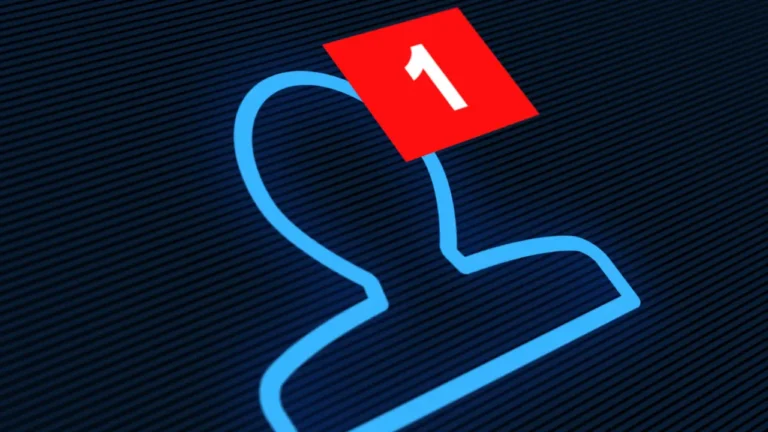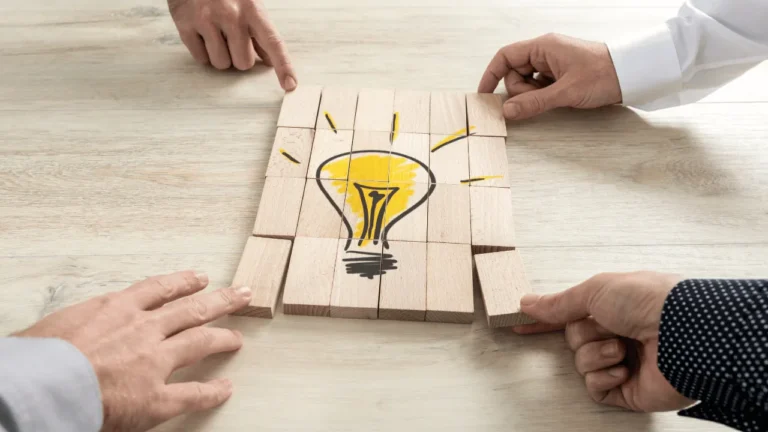How To Record or Save Snapchat Video: A Step-by-Step Guide!
Understanding Snapchat Video Recording
Snapchat offers unique features for recording videos. Knowing the basics and the different types of videos can enhance your experience and help you create engaging content.
Snapchat Video Basics
To record a video on Snapchat, hold down the circular capture button. The default video length is 10 seconds, but you can record multiple clips in one go. For doing this press the button and release it when you record the whole video. Your recorded video can include audio, effects, and filters for more creativity.
You can view your video by swiping up from the camera screen. If you want to save a video, make sure you select the download option before sending. Moreover, the app allows you to share videos directly with friends. Or you can post them to your Story for a wider audience.
Types of Snapchat Videos
Snapchat provides different video formats. The main types are Snaps, Stories, and Spotlight.
- Snaps These are short videos which you can send to your friends.
- Stories These are collections of Snaps that your followers can view for 24 hours.
- Spotlight features user-generated content that others can discover.
Each type has its own audience and purpose, which can help you decide how to create content. For example, Snaps are personal and private, while Stories aim to share more with a broader audience.
Recording and Saving Snapchat Videos
To record or save Snapchat videos, you have a few options. You can use third-party apps, built-in features, or the screen recording function on your device. Each method has its own steps, so choose the one that best suits your needs.
Using Third Party Apps
SnapyVids provides you the best platform for saving images and videos. There are multiple apps available but always choose the trusted one. First, open the Snapy vids web based tool.
Next, open the app and follow the prompts to grant it access to your device. When you record, use the app’s interface instead of Snapchat’s. This method offers a straightforward way to save snaps without any extra steps.
Using Built-In Features
Surprisingly Snapchat has built-in features for saving your videos. After recording a snap, tap the Download icon to save it to your device. This icon looks like a downward arrow with a line underneath it.
You can also save a video to Memories. Select the snap, then tap the Save option. This method keeps your videos organized and easy to find later. You can view your saved snaps by swiping up from the camera screen.
Screen Recording
Using your device’s screen recording feature is another effective way to save videos. For iPhones, swipe down from the top right corner to access the Control Center. Tap the Record button to start capturing.
On Android, the method may vary by device. Usually, you can find the recording option in the Quick Settings menu. Make sure to enable audio if needed. Once done, stop the recording and check your gallery for the saved video. This option is simple and works across many apps.
Privacy Consideration While Saving Snapchat Videos of Others
When you save Snapchat videos of others, it’s important to respect their privacy. Here are some key points to keep in mind:
- Get Permission: Always ask the person before you save their video. This shows respect for their content.
- Private: Always take permission from the sender before saving videos shared in private chats.
- Snapchat’s Policy & Ethical Guidelines: Snapchat notifies users if you take a screenshot. Avoid using third-party apps that bypass this feature.
- Usage of Videos: Consider how you will use the saved videos. Sharing or posting without consent can lead to issues.
- Potential Consequences: Saving or sharing videos without permission can damage relationships or result in reports.
Always think about the feelings of others when it comes to their images and videos. Transparency fosters trust and ensures a respectful online environment.
Conclusion
Learning how to record or save Snapchat videos can be helpful for preserving memorable moments or creative content. Whether you use built-in features, third-party apps, or your device’s screen recording function. It’s essential to respect privacy and follow ethical guidelines.
Always ask for permission before saving someone else’s video, and be mindful of Snapchat’s policies. By recording or saving Snapchat videos responsibly, you can enjoy the platform. Meanwhile ensuring a positive and respectful experience for everyone involved.