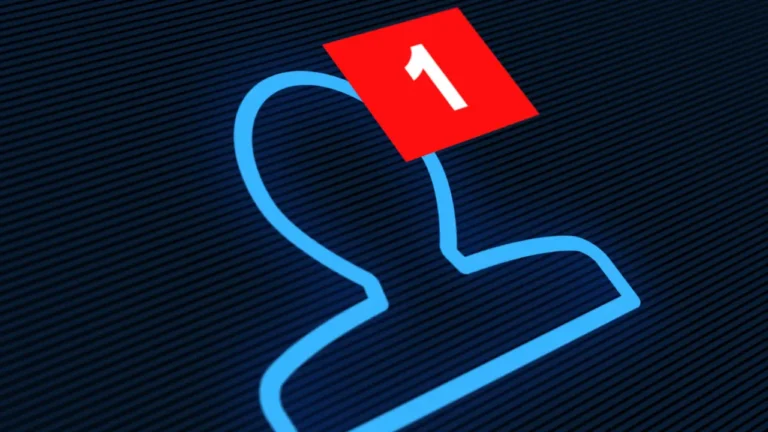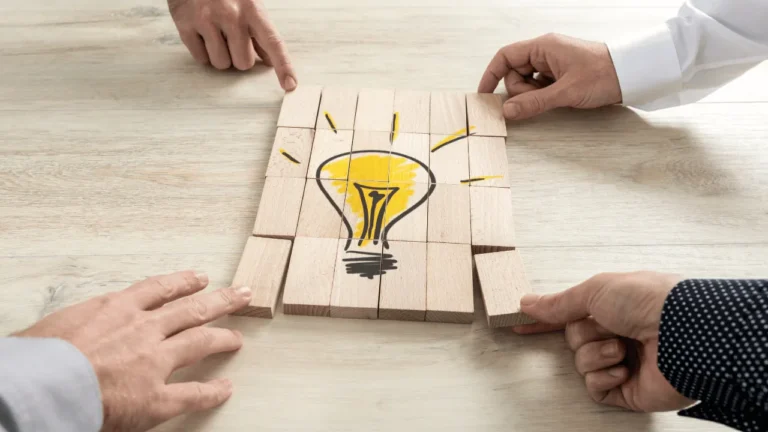How to Know if Someone Blocked You on Snapchat?
Snapchat is known for its quick, real-time communication and for creating a strong sense of privacy among its users. However, its privacy features can sometimes lead to uncertainty, especially when it comes to knowing if someone has blocked you. If you’re wondering how to know if someone blocked you on Snapchat. There are several signs that can help you figure it out. This article covers the main methods for determining if you’ve been blocked and tips for confirming your suspicions.
Understanding Snapchat’s Privacy Features
Snapchat’s privacy features make it challenging to know if someone has blocked you. When you are blocked, the app doesn’t notify you. Nor does it show the same obvious indicators as some other social media platforms. Snapchat is all about disappearing messages and stories, which adds a layer of privacy that can leave users unsure. If a friend has removed them from their contact list or simply isn’t posting content.
Let’s break down the steps you can take to find out if someone has blocked you on Snapchat.
Search for Their Username
One of the quickest ways to check if someone has blocked you on Snapchat is to search for their username.
- Open Snapchat and tap on the search icon (magnifying glass) at the top of the screen.
- Enter the person’s username or display name into the search bar.
- Results: If the person’s username doesn’t show up in the search results, there’s a chance they may have blocked you. However, if the person’s profile appears, they haven’t blocked you, but there might be other issues, such as unfriending.
This method isn’t 100% foolproof since the user could have deleted their Snapchat account entirely.
Check Your Recent Conversations
Another easy way to know if someone blocked you on Snapchat is by checking your recent conversations.
- Open your conversations list by swiping right from the main screen.
- Scroll through your chats to see if their username appears.
If you can’t find your previous conversations with this person, it could indicate that you’ve been blocked. However, there’s a chance they’ve deleted their account, which would also remove your chat history and also an update can create some bugs in the app so you should also keep your Snapchat up to date.
Wanna know how these updates affect downloader tools, se our guide on Snapchat updates affects on downloader tools.
Attempt to Send Them a Message
If you’re still not sure if someone blocked you on Snapchat, try sending them a message.
- Open Snapchat and go to your chats.
- Locate their chat and try sending a message. If the chat is no longer accessible or their profile is grayed out, it may mean you’ve been blocked.
- Error Message: Sometimes, Snapchat may display an error message like, “Failed to send – tap to retry,” indicating a potential block. However, this can also happen if they’ve deleted their account.
Look for Their Snap Score
Snap Scores are another indicator you can check. Your friends’ Snap Scores are displayed under their usernames when you open their profile. However, if someone has blocked you, their Snap Score will be hidden.
To check this:
- Open Snapchat and search for the user’s name.
- Open their profile if it appears in search results.
If you can’t see their Snap Score, they may have blocked you, unfriended you, or deleted their account.
Check Your Snapchat Stories
Snapchat allows you to see who has viewed your stories. If you used to see this person viewing your stories and now they’re consistently absent. It could be a sign that you have been blocked.
While this is not a foolproof method (they might simply be inactive on Snapchat). If they were a regular viewer and suddenly disappear from your story views, this could indicate a block.
Ask a Friend to Search for Their Username
If you’re still unsure and need confirmation, you can ask a friend to search for the person’s username. Here’s how this works:
- Ask a friend who is also connected with this person on Snapchat to search for their username in their app.
- Compare results: If your friend can see their profile, but you cannot, it likely means you’ve been blocked.
This approach is more conclusive, as it lets you rule out other factors like the person deleting their account.
Understanding Other Possibilities
There are two main alternatives to being blocked:
- Unfriended: The person may have simply removed you from their friends list. If this is the case, you will still be able to see their profile and potentially message them. But you won’t have full access to their content.
- Account Deletion: If the person has deleted their Snapchat account. You won’t be able to find their profile, send messages, or see them on your friends list. This scenario can easily be confused with being blocked. So use some of the other methods in this guide to rule it out.
Conclusion
If you have tried several of the above methods and still can’t access the person’s profile or see their activity. It’s very likely that they have blocked you on Snapchat. This experience can feel confusing, especially with Snapchat’s limited notifications about friend activity.
Being blocked doesn’t necessarily mean something personal. It could be due to privacy choices or Snapchat’s temporary nature. So, whether you’ve been blocked or just temporarily removed, remember that social media is only one part of a relationship.