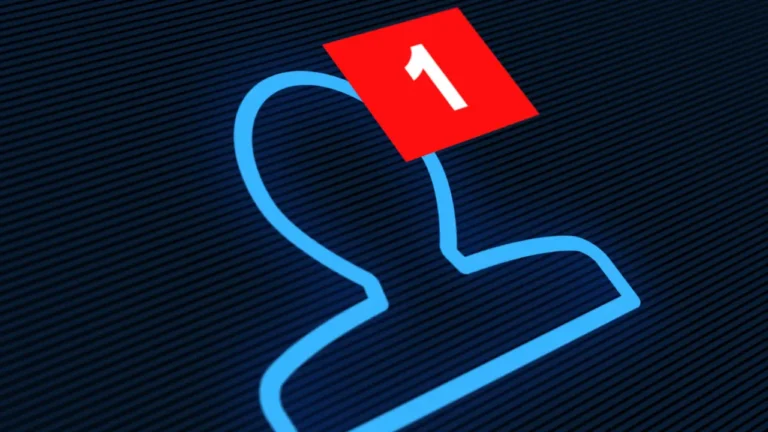Snapchat Videos & Downloaded Data Not Playing: Troubleshooting Common Issues!
Understanding Snapchat Video Issues
Snapchat users may face various video playback problems. These issues often arise from technical glitches or compatibility problems. Understanding these issues can help in finding solutions.
Common Snapchat Video Playback Problems
Many users encounter problems when playing videos on Snapchat. Some of the common issues include:
- App Crashes: This can happen during video playback, causing frustration.
- Lagging or Freezing: Videos may not load smoothly, which may lead to interruptions.
- Audio-Video Sync Issues: Sometimes, the audio does not match the video, making it hard to follow.
To address these problems, users should ensure their app is updated. Clearing the app’s cache can also help. In addition, restarting the device may resolve temporary glitches and improve performance.
Format and Compatibility Concerns
Another factor affecting video playback is the format and compatibility of the videos. Snapchat supports specific formats. If a video is not in a supported format, then it may not play at all.
Supported formats include:
- MP4
- MOV
For videos shared from other apps or devices, users should check the format first. Meanwhile, converting videos to a compatible format can resolve playback issues. Keeping the app updated will also ensure that it can handle the latest video formats available.
Resolving Playback and Download Issues
Users may face problems with video playback on Snapchat and with downloaded data. This can disrupt the user experience. The following sections contain troubleshooting steps and solutions tailored to fix these specific issues.
Troubleshooting Steps for Snapchat
When videos won’t play, users can try several troubleshooting steps:
- Check Internet Connection: Ensure that the device has a stable internet connection. In fact if Wi-Fi is weak, switch to mobile data or reconnect to the Wi-Fi.
- Restart the App: For instance, close Snapchat completely and reopen it. This can clear minor glitches affecting video playback.
- Update the App: Check for any available updates in the app store. Consequently, running the latest version ensures better performance.
- Clear Cache: Navigate to settings within the app to clear cache. However, this might help in refreshing the app’s functionality.
- Restart Device: Sometimes, a simple restart of the device can resolve playback issues.
Following these steps can help determine the root cause of the playback failure.
Solutions for Downloaded Data Playback
If downloaded data fails to play, even so there are specific actions to take:
- Check File Format: Ensure that the downloaded file is in a supported format. Meanwhile, unsupported formats can cause playback problems.
- Use a Compatible Player: Sometimes, the built-in player may not support certain videos. However, try using a different media player app.
- Re-download the Files: The downloaded files might be corrupted. Deleting the files and downloading them again can fix the issue.
- Storage Space: Ensure there is enough storage available on the device. Because low storage can prevent files from playing properly.
- Software Update: Keep the device’s operating system updated. Outdated software may also impact playback capabilities.
These solutions can help users successfully play their downloaded Snapchat data and also helps with any screen recorded data from snapchat too.
Conclusion
Hope we have addressed the issue “Snapchat Videos and Downloaded Data Not Playing”
Common Issues:
- Corrupted files: Downloads may not be complete or could be damaged.
- App errors: Glitches in the Snapchat app can cause playback problems.
- Device compatibility: Some devices may not support certain video formats.
To resolve these issues, users can try the following steps:
- Restart the app or device.
- Check for app updates.
- Ensure stable internet connections.
By addressing these factors, users can enhance their experience with Snapchat videos and downloaded data.